An AS9102 FAIR, or First Article Inspection Report, is a way to prove that you’ve met certain customer requirements during the production process. The AS9102 Standard was established by the Society of Automotive Engineers (SAE) and includes provisions for this FAI process.
To ensure you’re using the most up-to-date information, you’ll need to look at the revision number for your AS9102 forms. Rev A and Rev B are now historical — you should use Rev C.
Here’s what’s changed and how to implement Revision C updates.
What Is AS9102 Rev C for Inspection Reports?
The AS9102 Standard is occasionally revised to provide clarity, specificity or new requirements or accountability and conformance. The purpose is always to improve and emphasize the FAIR process, helping manufacturers and customers agree on a final result.
The original AS9102 certification requirements were issued in August of 2000. Since then, there have been three revisions:
- AS9102A: January 2004.
- AS9102B: October 2014.
- AS9102C: June 2023.
You’ve likely become familiar with Revision B by now — so to understand what’s new in Rev C, we’ll compare these two versions. Here are some of the major differences:
Changes to Form 1
Most of the changes occurred on Form 1: Part Number Accountability, which identifies the part or parts that the FAI and report will focus on.
- The first change occurs to Field 14, which, on Rev B, is titled “Reason for Partial.” This section is now “Reason for Full / Partial FAI” and must be completed on all FAIs.
- Notice that Field 17 has changed from “Part Serial Number” to “Part Type.” This includes new clarification:
- “All BOM parts (e.g., detail parts, sub-assemblies, COTS) that are part of the assembly, identified in field 1, shall be listed in this [Fields 15-18] section.”
- A minor update has changed Field 18, previously “FAIR Number,” to “FAIR Identifier.” The form states that if this information is not available, you must input the identifier for the FAI or approved configuration.
- Field 19 has switched from “FAI Complete / FAI Not Complete.” The new label is intended to ensure clarity: “Does FAIR Contain a Documented Nonconformance(s)?”
- The previous Field 19 “Signature” has been updated to Field 20 “FAIR Reviewed By.” Similarly, Field 21, “Reviewed By,” is now Field 22, “FAIR Approved / Reviewed By.”
- The AS9102 Standard states that these must be two different individuals.
Changes to Form 2
Form 2 covers Product Accountability, accounting for material and process specifications and testing/design requirements. The most significant change between Rev B and Rev C is the removal of Field 14, previously intended for a signature.
Changes to Form 3
Form 3: Characteristic Accountability includes dimensions and tolerances recorded in an inspection drawing or model. Drawing data is ballooned, numbered and given a corresponding listing on this form.
The biggest change to note here is minor renumbering. Field 14, formerly for signatures, has been removed; Field 14 is now Field 12.
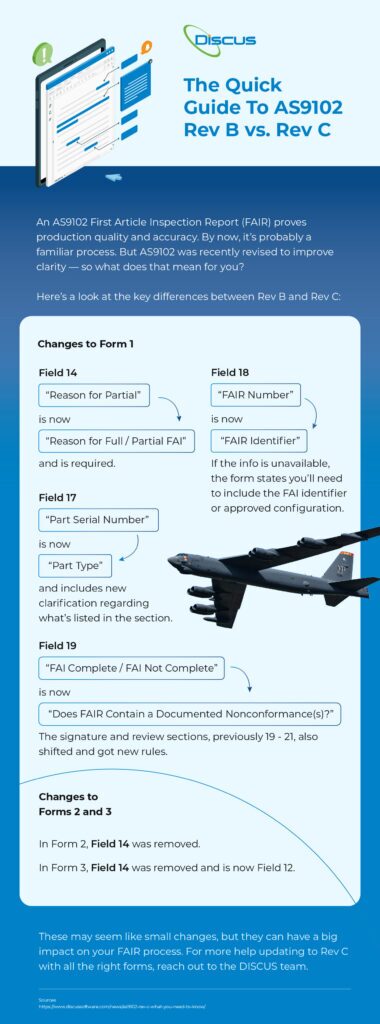 Tips for AS9102 Rev C Inspection Reports
Tips for AS9102 Rev C Inspection Reports
AS9102 FAIRs are an important part of the manufacturing process and provide support for your quality management system — but a new revision can complicate your tried-and-true workflows. Here are a few tips for adapting to the updates:
Use The Right Forms
Because they look fairly similar at first glance, it’s crucial to double-check that all of your forms have been updated to align with Revision C. You may need to review your processes — including where and how you access your forms — to make sure you’re not using outdated documentation.
Know The “Why”
It may be easier to adapt to form updates if you understand why these changes were put in place. Don’t just memorize; analyze the logic and apply this same thinking to your own quality control documentation and processes.
Double-Check Field Numbers
Although differing field numbers may not seem like a hugely significant change, it can cause some confusion if you — or your customers — aren’t sure where to look for information that was previously in a particular place. Double-check the new field layout and review which data points go where.
Read Carefully
Your teams should always read forms and other documents carefully — but when it comes to FAI process requirements, they may be so familiar with the process that they overlook a slight shift in wording or direction. Remind everyone to review the new forms before working on an FAI report, and ensure that your teams feel comfortable adhering to changes in their routine.
Leverage FAIR Software
Automate the FAIR process with intelligent software that can eliminate errors, simplify workflows and help you transition to new AS9102 forms without missing a beat. DISCUS solutions do all this and more, enabling you to get increased value from every FAI report. Here are just a few examples:
- DISCUS Desktop: Identify characteristics and requirements from 2D drawings, specification documents and more. Get faster, more accurate results with AI-supported documentation.
- DISCUS IDATM: Automatically balloon an entire drawing page or extract structured provisions in just a few clicks. You can reduce the time it takes to produce an AS9102 FAIR by up to 90%.
- DISCUS Planner: Manage characteristics by specific operation, including process illustrations and work instructions, to optimize setup verification, operation inspection sheets, inspection planning and more.
With solutions like these, you can more quickly adapt to changes in the AS9102 Standard while integrating best practices, eliminating bottlenecks and reducing human error. We even provide webinars and online training to help you get up to speed on these and other solutions.
Simplify Your Inspection Reporting
If you rely on manual processes for FAI process requirements, this new revision could complicate your workflows. However, with automated tools like DISCUS solutions, you can simplify, automate and streamline these tasks — all while getting more from your FAIRs.
Ready to see how inspection reporting can be easier and more efficient? Request your DISCUS demo today.
