DISCUS Software is proud to announce their latest software update. DISCUS Desktop 9.1 with increased accuracy, simpler to use and faster 2D PDF auto ballooning. The DISCUS Desktop software tools are productivity solutions that dramatically reduce the time it takes to complete first article inspection, in-process inspection planning and process planning. With one mouse click and drag, DISCUS 9.1, can automatically identify, uniquely number and extract 10’s to 100’s of engineering characteristic requirements for inspection planning and reports.
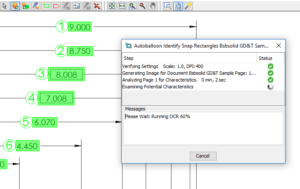 DISCUS auto ballooning builds upon our industry leading DISCUS OCR (Optical Character Recognition) product and technology. For 2D auto ballooning, DISCUS has combined customized Google-based OCR technology with innovative unique image processing algorithms to identify, annotate and extract engineering requirements from PDF or TIFF drawings.
DISCUS auto ballooning builds upon our industry leading DISCUS OCR (Optical Character Recognition) product and technology. For 2D auto ballooning, DISCUS has combined customized Google-based OCR technology with innovative unique image processing algorithms to identify, annotate and extract engineering requirements from PDF or TIFF drawings.
DISCUS 9.1 allows users to automatically balloon an entire drawing page or specific areas in just a few clicks. This technology is groundbreaking in the world of 2D PDF drawings and shows commitment to DISCUS customers and their needs.
DISCUS 9.1 Auto Ballooning added functionality like:
- DISCUS 9.1 will now recognize and support the users custom characteristic groups. Select a specific area or view for auto recognition of balloon data and set up the specific requirements.
- All new automatic snap rectangle resize short cut keys will keep the original snap rectangle aspect ratio.
- Better, simpler, faster 2D PDF auto ballooning.
- Plus more…
DISCUS customer, Tyler Gomes from STD Precision Gear & Instrument, Inc., applauds DISCUS Desktop 9.0, “The amount of time saved and the ability to provided clear results with clean drawings is great. When it comes to busy/dimension heavy drawings, this feature is going to shine in its ability to save time for anyone who creates inspection reports.”
To try out DISCUS 9.1, download the free trial installer.
For questions or further info, please contact us and we’ll be happy to answer them for you.
For a demo contact [email protected] or call 614-360-2424 ext. 1.

