DISCUS Results enables you to capture and verify actual inspection results without leaving the DISCUS tool.
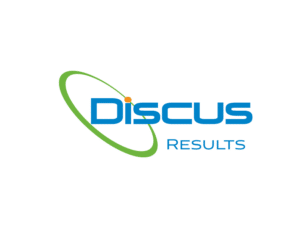 DISCUS Results enables you to complete the entire inspection effort within DISCUS. It leverages the intuitive DISCUS user interface, and makes results entry an integral part of the process. DISCUS Results actually verifies the inspecting/testing results against the drawing/model requirements. Even more exciting, DISCUS Results graphically illustrates pass/fail status on the drawing/model.
DISCUS Results enables you to complete the entire inspection effort within DISCUS. It leverages the intuitive DISCUS user interface, and makes results entry an integral part of the process. DISCUS Results actually verifies the inspecting/testing results against the drawing/model requirements. Even more exciting, DISCUS Results graphically illustrates pass/fail status on the drawing/model.
DISCUS Results is an add-on to DISCUS Desktop. It enables you to work in the familiar DISCUS user interface and add results in a tabular style or on a characteristic-by-characteristic basis.
DISCUS Results appears as another tab in the Bill of Characteristics. It also adds another tab to the Characteristics Properties window.
- You click on the Results tab in the Bill of Characteristics and click on the characteristic of interest. You can enter the actual result value in the cell in a tabular/spreadsheet style.
- After hitting the Enter key, DISCUS will evaluate the result versus the requirement and show the status in the BoC panel as well as on the drawing/model panel.
- You can also enter additional results properties in the results tab, such as the measuring equipment used, comments, non-conformance identifiers, etc.
- If you want to have a more detailed characteristic view when entering the result, you can enter results in the Characteristic Properties window where there are sub-tabs for the core data, optional results data, as well as audit tracking of the person entering the information.
- The completed results are all securely captured and can be exported using the standard DISCUS reporting features.
