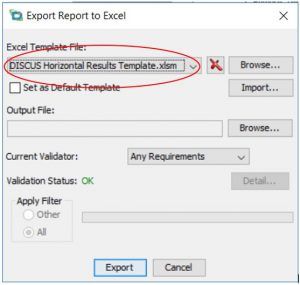Do you have a need to export your multiple results per part instead of all in one cell? We have a solution for you. Instead of exporting your results to the standard AS9102 Rev B template, chose the DISCUS Horizontal Results Template.xlsm template from the Excel template file dropdown (see figure 1). After you export, click the CTRL-M key combination to activate the macro contained therein. This will take the 1st 3 of your results by default and apply them into separate cells horizontally for each requirement. You also have the option configure the template for more than 3 results per requirement by going to the CN-Results tab and changing the parameters noted in yellow. If you have any questions about this template, please email us at [email protected] or call (614) 360-2424.
Figure 1