DISCUS Software is proud to announce their latest software update, DISCUS 2024 U1.

- DISCUS 2024 U1 is an update to the software that helps make great strides in the speed and accuracy of DISCUS IDA®. In DISCUS 2024 U1, we’re continuing our development of the Package FAIR technology.
DISCUS 2024 U1 is the result of internal and external feedback from around 2500 customers. We strive to enhance the DISCUS experience across all of our DISCUS modules.
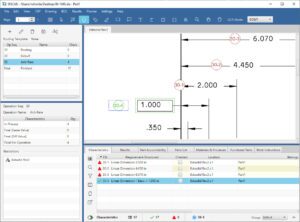 DISCUS 2024 U1 has improvements that include:
DISCUS 2024 U1 has improvements that include:
- DISCUS Desktop upgraded to latest version of IDA®
– Faster, more accurate, and more flexible
– Added the ability to define exclusion zones for IDA®, allowing users to define areas on a drawing IDA® should skip processing
– Drawings that previously failed in IDA® now should complete and/or have better results
* Please report any drawings that still fail in IDA® to our Support team - Export to QIF support added for TDPs (currently 2D only)
- Prolink QC-Calc Integration
– Using a local file or SQL Server connection, import measured results from QC-Calc - CN Aliasing
– Located in Settings > Application Settings, this feature allows users to give each characteristic its own custom “Alias”
– Users can use CN Alias instead of the DISCUS defined CN for in-application annotations, PDF exports, Excel exports, and data imports - Package FAIR – More Export options added:
– Split the Export FAIR as Zip checkbox into two radio options: Export as ZIP and Export files to specified location
– Added two more export options: Summary PDF and Multi-page PDF
– Summary PDF is a 1-page PDF with either AS9102 Form 1 or a user-specified Cover Sheet as the singular page, and all other items included as attachments
– Multi-page PDF is the same as the Summary PDF, except the exported drawing and excel export are included in the PDF instead of as attachments
– Both options export the Bill of Documents inclusions as attachments - Excel Export now defaults to the Rev chosen on Part Accountability
– Specifying a default template other than the DISCUS provided ones disables this functionality - Added “Ballooning & Sub-ballooning Tool Behavior” to Settings > IDA® Settings to restore double-clicking conversion of IDA® candidates when the Ballooning or Sub-ballooning tool is active
- Added the ability to edit Multiple Characteristics’ Characteristic Type
- Added the ability to edit Multiple Characteristics’ Unit of Measurement without recalculating them
- Added Part Type configuration to allow for users to add and manage their own Part Types for their Parts Lists
- Restored Print Tiles to DISCUS-AS9102 Rev C default Excel templates
- Increased Additional Changes field length when exporting to Net-Inspect (to match Net-Inspect API)
- And more…
To see the full list of release notes CLICK HERE.
We are committed to customer satisfaction and are dedicated to making your DISCUS experience great.
“Overall, the implementation of DISCUS Software with IDA® has been transformative for PCC Airframe, enabling the team to maintain high standards while improving operational efficiency. ” – Dustin Teter, Product Integration Engineer, PCC Airframe
Be sure to attend our DISCUS training sessions to see these new features! Sign up below to experience the latest DISCUS has to offer.
DISCUS 2024 U1 continues to improve the features set for an easy, intuitive user experience.
To try out DISCUS 2024 U1, download the free trial installer.
For a demo, contact [email protected] or call 614-360-2424 ext. 1.
If you’d like to have input on future DISCUS Desktop and IDA® Versions CLICK HERE
